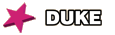Might be a little round-about, but this is the first thing that came to my mind:
1. Export a CSV parts list from Studio
2. Since that contains the element ID, color, etc., it should be trivial to use those values in a spreadsheet to construct the URL for the image of the part in the correct color on a site like Bricklink.
e.g. The standard URL format for the part image is:
https://img.bricklink.com/ItemImage/PN/[COLOR_CODE]/[PART_NUMBER].png
3. Once you have the URL created, there are a number of tools and plugins that will pull the image directly into a cell in the spreadsheet, like this one: https://www.extendoffice.com/product/kutools-for-excel/excel-insert-display-image-from-url-path.html
That wouldn't work for your custom parts, but would be quick to get the standard parts into the format you're talking about.
Rare